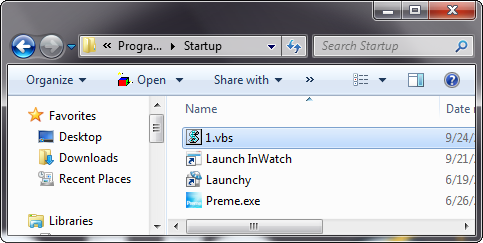All love online video sharing websites and spend time watching our favorite videos.Youtube,metacafe,myspaceare few of the famous ones out there.We also know there are many sites that allow us to download videos from those video sharing sites once we provide the URL, sites like keepvid,clipnabber are some of them.
But consider these few cases
When Embedding is disabled by author.Eg: youtube -When Video is embedded in a site and you are unable to find its url.Eg:milw0rm.com -When URL is masked -Videos found in minor websites that are not supported by sites like keepvid,clipnabber or others. What happens as a result,you are not able to download video or we search sites or softwares to download videos. What happens some times is that we download some unknown software bundled with malicious stuffs compromising our system and datas . Why should we take risk, when there is a more easier ,safer and sure to work means, to download any video from any Website?? Lets see how to do it..
How to Download ANY video from ANY Website?
1.It’s recommended that you have VLC or FLV player to play the downloaded video.
2.Launch your browser and play the video you want to download wait till it is entirely buffered and close the browser or the current viewing tab. Now why should you go in search of tools and softwares to download the video ,when the video you just saw is already in your hard disk! How to Download ANY video from ANY Website without any Tool! Yeah its your Browser Cache.It’s a matter of just finding the right file ,renaming and using it.
3.Visit your browser cache location.
Mozilla Firefox cache location: C:\Documents and Settings\[User Name]\Local Settings\Application Data\Mozilla\Firefox\Profiles\[Profile Name]\Cache
Example:C:\Documents and Settings\sham\Local Settings\Application Data\Mozilla\Firefox\Profiles\u4wz5p5f.default\Cache
Internet Explorer cache location: C:\Documents and Settings\[User Name]\Local Settings\Temporary Internet Files
Example:C:\Documents and Settings\sham\Local Settings\Temporary Internet Files
Opera cache location: C:\Documents and Settings\[User Name]\Local Settings\Application Data\Opera\Opera\cache
Example:C:\Documents and Settings\sham\Local Settings\Application Data\Opera\Opera\cache
Chrome cache location: C:\Documents and Settings\[User Name]\Local Settings\Application Data\Google\Chrome\User Data\Default\Cache
Example:C:\Documents and Settings\sham\Local Settings\Application Data\Google\Chrome\User Data\Default\Cache
4.Right click and arrange icons by modified.[Arrange Icons By->Modified].The last file is your Video. You can also consider arrange by size option, video files are prone to be bigger so you can easily find it out.
5.Rename the file pressing F2 and give it .flv extension.Because most of the sites uses flv format. 6.Now play your renamed file via VLC or FLV player.Done!
Now onwards don’t go in search of tools to download video from any site ,also disabling embedding as that in youtube cannot stop you from downloading the video How to Download ANY video from ANY Website without any Tool!
By:Anjo