You can access your Facebook profile inside My Yahoo!
Log in to your Yahoo Mail account. Click the link “My Yahoo!” at the right-top corner.
Hit “Add Content” at the left-top side of your My Yahoo! Page.
You will see several options under “Browse Content” section. Click “My Yahoo! Essentials”.
Few Essential Contents will appear. Click the “Add” button on the content “Facebook”.
Within seconds, the content will be added to your Page. Click “I’m Done”.
Within seconds, the content will be added to your Page. Click “I’m Done”.
Log in to your Facebook profile with the existing username and password combination.
You have to allow Yahoo to access your Facebook profile for the first time.
After successful linking, customize the sharing option according to your wish.
You are done with all the settings. Now, the home page of your Facebook profile will appear on your My Yahoo! Page.
You can access Home, Profile, Friends, Events & Birthdays of your Facebook profile right from My Yahoo! page.
To discontinue this facility from Yahoo, go to Options –> Settings.
Click “Disconnect from Facebook”.
Stay connected always with your Facebook profile from Yahoo and enjoy!
By:Anjo


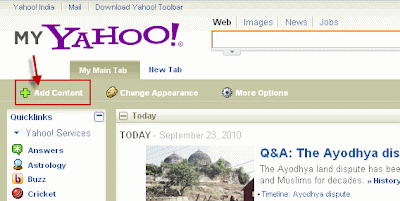







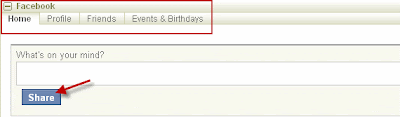


No comments:
Post a Comment