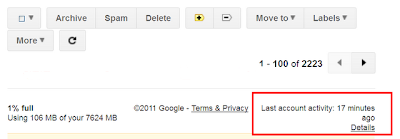All of us know that windows operating system is the most used operating system in the world. Its not because of its Easy and Simple Graphical user Interface but because of its intense features that it incorporates to make the user day to day life simpler. Today's trick is also related to that fact only, today we will learn how we can create our own RUN command's that can directly execute your program and other applications. It is a simple and easy method of accessing programs quickly. If you happen to want to make a shortcut to an application your own way, guess what, you can make easy 7 steps. Just follow the instructions and you are through...
How to Create your own RUN command in Windows?
Step 1: Go to “Start,” “Run,”and type regedit.
Step 2: Navigate to the following:
HKEY_LOCAL_MACHINE\SOFTWARE\Microsoft\Windows\CurrentVersion\Apps Path
Step 3: Create a new folder/key under Apps Path. (Right-Click Apps Path and click “New,” “Key.”)
Step 4: Title the new folder/key the name of the application, e.g. firefox.exe.
Step 5: Right-Click the default string value (the thing automatically created in your new folder) and click Modify.
Step 6: Change the value to the path of the executable you are attempting to run. E.g. C:\Program Files\Mozilla Firefox\firefox.exe.
Step 7: Create a new “String Value” by right-clicking under the default value (the thing we just edited) and select “New,” “String Value.” Name it Path and enter the value as the same path you previously entered.
Step 8: Done! Now, all you need to do is go to “Start,” “Run,” and type the name of your command.
That's all my friends.If you have any queries ask me in form of comments.
By: Anoj_Anjo
Follow me on twitter/myspace/wayn/facebook: anoj_anjo
Friday, December 23, 2011
Friday, December 16, 2011
Best Free Websites for Listening to Songs Online for Free
1. Grooveshark.
Of all the services, Grooveshark is probably the easiest to get started using. No sign up, nothing to download, just search for a song or artist and get started listening. The range of music available through the service is impressive, and it has just signed new licensing deals allowing even more music to be featured. Grooveshark is free, with an optional subscription.
2. Pandora
One of the older, more established providers, Pandora has been steadily gaining popularity throughout its existence. As one of the first services to use the radio paradigm, Pandora drew in users with its ease of use and kept them with its large variety of music. Pandora is only available in the U.S., offering a free ad supported service or optional ad-free subscription.
3. Spotify
Possibly the fastest growing streaming music service, Spotify is rapidly gaining momentum. Focusing almost entirely on the social aspect of the music industry, Spotify requires a Facebook account to sign up, and shares your music activity on the popular social networking site. Its recently added radio feature now allows Spotify to compete more directly with Pandora. The one caveat is while Spotify’s basic features are available for free, many features are only available with a premium subscription.
4. Last.fm
Along with Pandora, Last.fm has managed to entrench its position as a mainstay of music streaming services. Last.fm’s Audioscrobbler lets other media players to send your listening habits to the service, allowing Last.fm to offer personalized music recommendations based on your preferences. The service is free, with a subscription unlocking various features depending on the user’s home country.
5. We7
One of the newer services available is the UK based We7. It offers 6.8 million tracks in the UK and Ireland, with limited content available outside of those two countries. In June 2011, We7 secured additional funding, hoping to expand its range within Europe. We7 is completely free, but registration is required for many features.
By: Anoj_Anjo
Follow me on twitter/myspace/wayn/facebook: anoj_anjo
Of all the services, Grooveshark is probably the easiest to get started using. No sign up, nothing to download, just search for a song or artist and get started listening. The range of music available through the service is impressive, and it has just signed new licensing deals allowing even more music to be featured. Grooveshark is free, with an optional subscription.
2. Pandora
One of the older, more established providers, Pandora has been steadily gaining popularity throughout its existence. As one of the first services to use the radio paradigm, Pandora drew in users with its ease of use and kept them with its large variety of music. Pandora is only available in the U.S., offering a free ad supported service or optional ad-free subscription.
3. Spotify
Possibly the fastest growing streaming music service, Spotify is rapidly gaining momentum. Focusing almost entirely on the social aspect of the music industry, Spotify requires a Facebook account to sign up, and shares your music activity on the popular social networking site. Its recently added radio feature now allows Spotify to compete more directly with Pandora. The one caveat is while Spotify’s basic features are available for free, many features are only available with a premium subscription.
4. Last.fm
Along with Pandora, Last.fm has managed to entrench its position as a mainstay of music streaming services. Last.fm’s Audioscrobbler lets other media players to send your listening habits to the service, allowing Last.fm to offer personalized music recommendations based on your preferences. The service is free, with a subscription unlocking various features depending on the user’s home country.
5. We7
One of the newer services available is the UK based We7. It offers 6.8 million tracks in the UK and Ireland, with limited content available outside of those two countries. In June 2011, We7 secured additional funding, hoping to expand its range within Europe. We7 is completely free, but registration is required for many features.
By: Anoj_Anjo
Follow me on twitter/myspace/wayn/facebook: anoj_anjo
Labels:
Online Tools
Thursday, December 8, 2011
How to Hide your IP address online - Super Hide IP
Hey friends, today i am going to share a hack tool that will help you to hide you identity online so that you can surf online anonymously without getting monitored. Do you actually know what your IP address means? Are you aware that your IP address is exposed every time you visit a website? How you will feel when you come to know that some neighbour is monitoring your home every time? Many websites and hackers use IP address to monitor your home address and other personal information. Your IP address is your online identity and could be used by hackers to break into your computer, steal personal information, or commit other crimes against you. Now as hacker you will never wish that somebody monitor you. So i got a tool called Super Hide IP that will not only hide your identity online but also help you to block the monitoring by computer tracing cookies.
Super Hide IP allows users to surf online anonymously, keeping your Identity and IP address hidden from the third party, protect your personal information against hackers and security administrators and provide full encryption of your online activity, all with a simple click of a button.
Benefits and Key Features of Super Hide IP
Anonymous Web Surfing Click Hide IP button and you will be assigned fake IP addresses, preventing others from getting your true IP when surfing the Internet.
Protect Your Identity Surf anonymously to prevent hackers or identity thieves from monitoring your web activity or intercepting your personal information such as your financial information. * Choose IP Country You can select to use fake IP from different countries via "Choose IP Country" option and can Check IP directly.
Send Anonymous E-mails Hide your IP in E-mail headers. Be protected while sending e-mails via Yahoo!, Hotmail, GMail.
Un-ban Yourself from Forums and Restricted Websites Use Super Hide IP to change your IP which allows you to access any forums or websites that has ever banned you.
Downloadlink: http://www.filesonic.com/file/4092479824/SuperHideIP_3.1.7.2.rar
So friends, surf online safely and anonymously without being watched by any third person. As your privacy is yours and no body has any right to violate that.
By: Anoj_Anjo
Follow me on twitter/myspace/wayn/facebook: anoj_anjo
Super Hide IP allows users to surf online anonymously, keeping your Identity and IP address hidden from the third party, protect your personal information against hackers and security administrators and provide full encryption of your online activity, all with a simple click of a button.
Benefits and Key Features of Super Hide IP
Anonymous Web Surfing Click Hide IP button and you will be assigned fake IP addresses, preventing others from getting your true IP when surfing the Internet.
Protect Your Identity Surf anonymously to prevent hackers or identity thieves from monitoring your web activity or intercepting your personal information such as your financial information. * Choose IP Country You can select to use fake IP from different countries via "Choose IP Country" option and can Check IP directly.
Send Anonymous E-mails Hide your IP in E-mail headers. Be protected while sending e-mails via Yahoo!, Hotmail, GMail.
Un-ban Yourself from Forums and Restricted Websites Use Super Hide IP to change your IP which allows you to access any forums or websites that has ever banned you.
Downloadlink: http://www.filesonic.com/file/4092479824/SuperHideIP_3.1.7.2.rar
So friends, surf online safely and anonymously without being watched by any third person. As your privacy is yours and no body has any right to violate that.
By: Anoj_Anjo
Follow me on twitter/myspace/wayn/facebook: anoj_anjo
Labels:
Hacking
Tuesday, December 6, 2011
Best keylogger software to hack email accounts or passwords
Hello friends, today i am sharing with you the best keylogger software to hack email accounts or passwords and much more. I only limitation of this keylogger is that you need to install it to victim server that means you require physical access to the victims PC at least once.
The keylogger that i have rated the best one from all available keylogger is Award Keylogger and why so, its not because of it's recording keys feature but because of its extensive features and ease of configuration and installation.
It not only monitors the key strokes and send them to email or FTP server but more than that it also captures the screen shot and biggest thing is that its 100% undetectable. None of the antivirus can detect it. What you need to hack email accounts and other website passwords of any victim is that is you need to install it to his system.
Introduction about Award Keylogger:
Award Keylogger allows you to monitor all users' activity on any computers in real time and record each computer's usage history. Award Keylogger makes it easy to view, in real time, the screenshots of the any computers, all typed keystrokes, visited Web sites, used programs. You can view a list of running processes and terminate undesirable ones.
Main Features:
• New! Run keylogger as a Windows service
• Easy-to-use, even for beginners
• Absolutely invisible/stealth mode
• Logs accounts and passwords typed in the every application
• Logs message typed in all instant messengers
• Visual surveillance, support screenshots view
• Slide show for screenshots
• Captures the contents behind the asterisks
• Captures mouse clicks
• Logs websites visited
• Captures AOL/AIM/Yahoo/ICQ chats
• Keyword Detection and Notification
• Records contents of password protected web pages, including Web Mail messages
• Logs Windows Clipboard
• Sends log by e-mail
• Uploads ALL logs into the separate folders by FTP
• Invisible for the firewall program
• Invisible in the Windows startup list
• Monitors all users of the PC
• User friendly HTML file format for emailed logs
• Invisible in Windows NT/2000/XP Task Manager and Windows 9.x/Me Task List
• Records Windows 9.x/Me/2000/XP/VISTA logon passwords
• Intercepts DOS-box and Java-chat keystrokes
• Supports international keyboards
• External log viewer
• Supports printing of the log
• Optimized for Windows XP
• Exports log to HTML
Download Link: http://www.mediafire.com/?wh7zn85awlwfvcc
How to Install Full version?
1. The Zipped file contains two files.
2. Run the Installation file and then copy the patch into program files folder of award keylogger and then run it.
3. In patch files option select all files and then browse the award keylogger exe file and click on patch.
4. This will make the trial version to full and enjoy the full features of award keylogger.
By: Anoj_Anjo
Follow me on twitter/myspace/wayn/facebook: anoj_anjo
The keylogger that i have rated the best one from all available keylogger is Award Keylogger and why so, its not because of it's recording keys feature but because of its extensive features and ease of configuration and installation.
It not only monitors the key strokes and send them to email or FTP server but more than that it also captures the screen shot and biggest thing is that its 100% undetectable. None of the antivirus can detect it. What you need to hack email accounts and other website passwords of any victim is that is you need to install it to his system.
Introduction about Award Keylogger:
Award Keylogger allows you to monitor all users' activity on any computers in real time and record each computer's usage history. Award Keylogger makes it easy to view, in real time, the screenshots of the any computers, all typed keystrokes, visited Web sites, used programs. You can view a list of running processes and terminate undesirable ones.
Main Features:
• New! Run keylogger as a Windows service
• Easy-to-use, even for beginners
• Absolutely invisible/stealth mode
• Logs accounts and passwords typed in the every application
• Logs message typed in all instant messengers
• Visual surveillance, support screenshots view
• Slide show for screenshots
• Captures the contents behind the asterisks
• Captures mouse clicks
• Logs websites visited
• Captures AOL/AIM/Yahoo/ICQ chats
• Keyword Detection and Notification
• Records contents of password protected web pages, including Web Mail messages
• Logs Windows Clipboard
• Sends log by e-mail
• Uploads ALL logs into the separate folders by FTP
• Invisible for the firewall program
• Invisible in the Windows startup list
• Monitors all users of the PC
• User friendly HTML file format for emailed logs
• Invisible in Windows NT/2000/XP Task Manager and Windows 9.x/Me Task List
• Records Windows 9.x/Me/2000/XP/VISTA logon passwords
• Intercepts DOS-box and Java-chat keystrokes
• Supports international keyboards
• External log viewer
• Supports printing of the log
• Optimized for Windows XP
• Exports log to HTML
Download Link: http://www.mediafire.com/?wh7zn85awlwfvcc
How to Install Full version?
1. The Zipped file contains two files.
2. Run the Installation file and then copy the patch into program files folder of award keylogger and then run it.
3. In patch files option select all files and then browse the award keylogger exe file and click on patch.
4. This will make the trial version to full and enjoy the full features of award keylogger.
By: Anoj_Anjo
Follow me on twitter/myspace/wayn/facebook: anoj_anjo
Labels:
Hacking
How to check unknown activity in Gmail account
Hacking is nowadays become a fashion and hackers has grown up and become a bit smarter. Nowadays hackers hack the email account password and doesn't change the password but keep accessing the hacked account for their benefit or simply fun. Today i will share with you how to find out or check unknown activity into your Gmail account. By using this technique you will come to from where you Google account has been accessed in last 10 Login's. I hope this is fair enough to find out all anonymous activities into your Gmail account. And if you find that your Gmail account is compromised means someone else other than you is using it change the password as quick as possible.
As we all know Gmail is well known free emailing service provided by Google and millions of users are using it for sending and receiving emails. But if nobody want's that his account should be compromised or get hacked. So its always better to take precautions rather than falling prey to it.
How to check unknown activity in Gmail account:
1. Login into you Gmail account.
2. Now reach upto the page end, there you will see a option like Last account activity and just below that Details hyperlink as shown in below snapshot:
3. Now click on details and a new window will be pop up showing access type, Location and IP address and timestamps (date and time). The sample snapshot shows how it look like.
Now the above snapshot shows you how you have accessed your Gmail account and from which country and bracket its status code and then IP address. And last column shows Date and time at which login to account has been made.
4. If you feel or find any unusual activity change you password immediately.
5. That's all my friends.
By: Anoj_Anjo
Follow me on twitter/myspace/wayn/facebook: anoj_anjo
As we all know Gmail is well known free emailing service provided by Google and millions of users are using it for sending and receiving emails. But if nobody want's that his account should be compromised or get hacked. So its always better to take precautions rather than falling prey to it.
How to check unknown activity in Gmail account:
1. Login into you Gmail account.
2. Now reach upto the page end, there you will see a option like Last account activity and just below that Details hyperlink as shown in below snapshot:
3. Now click on details and a new window will be pop up showing access type, Location and IP address and timestamps (date and time). The sample snapshot shows how it look like.
Now the above snapshot shows you how you have accessed your Gmail account and from which country and bracket its status code and then IP address. And last column shows Date and time at which login to account has been made.
4. If you feel or find any unusual activity change you password immediately.
5. That's all my friends.
By: Anoj_Anjo
Follow me on twitter/myspace/wayn/facebook: anoj_anjo
Labels:
Hacking
Monday, November 14, 2011
Increase Windows 7 Experience Index to Get Highest Score 7.9 Rating
Did you know, Vista and Windows 7 has this useful tool for advanced users called Windows Experience Index to test, benchmark their system and measure the efficiency of your computer’s hardware and software performance based on their configuration and how they work together with each other.
You can access the "Windows Experience Index" tool by clicking the Start orb/button and searching for "windows experience index" and then clicking on Check the Windows Experience Index. or by Pressing Widows Key + Pause or going to System Properties by right clicking My Computer.
Here is an example of my PC’s score (original.
How to Fake Your Windows Experience Index Score to Get Highest Rating
Now, lets see how to change it manually and get the highest windows experience index score by doing a simple edit in a system file containing your PC’s rating.
Go to C:\ Windows \Performance \WinSAT \DataStore and look for a file named (date) Formal.Assessment (Initial).WinSAT.xml
Open this file with WordPad and edit your score manually to 7.9 (that’s the max. value). Look for a code like4.9 and change the current rating to 7.9 and save the file.
Now go to your Windows Experience Index screen again and you will see that your score is now the highest rating ie. 7.9 . You can set it at a lower rate to make it look natural while fooling your friends. See my result after the edit.
You can click Re-run the assessment to re-analyze your system performance and give you the actual score on that page.
Generally, a higher score/rating means that your computer will perform faster, better than a computer with less base score while performing advanced resource-intensive tasks and running heavy software which require more processing power and system memory.
By: Anoj_Anjo
Follow me on twitter/myspace/wayn/facebook: anoj_anjo
You can access the "Windows Experience Index" tool by clicking the Start orb/button and searching for "windows experience index" and then clicking on Check the Windows Experience Index. or by Pressing Widows Key + Pause or going to System Properties by right clicking My Computer.
Here is an example of my PC’s score (original.
How to Fake Your Windows Experience Index Score to Get Highest Rating
Now, lets see how to change it manually and get the highest windows experience index score by doing a simple edit in a system file containing your PC’s rating.
Go to C:\ Windows \Performance \WinSAT \DataStore and look for a file named (date) Formal.Assessment (Initial).WinSAT.xml
Open this file with WordPad and edit your score manually to 7.9 (that’s the max. value). Look for a code like
Now go to your Windows Experience Index screen again and you will see that your score is now the highest rating ie. 7.9 . You can set it at a lower rate to make it look natural while fooling your friends. See my result after the edit.
You can click Re-run the assessment to re-analyze your system performance and give you the actual score on that page.
Generally, a higher score/rating means that your computer will perform faster, better than a computer with less base score while performing advanced resource-intensive tasks and running heavy software which require more processing power and system memory.
By: Anoj_Anjo
Follow me on twitter/myspace/wayn/facebook: anoj_anjo
Labels:
Win 7
Disable Windows 7 Splash Screen: Make Booting Faster by Few Seconds
Windows 7 Splash Screen is the small clip that plays while booting your PC, laptop which show the windows logo saying "Starting Windows" which is around for a few seconds. Now if booting quickly is important to you then you can choose to remove and disable that splash screen which save you around 6-8 seconds of your boot time.
Follow steps below to disable Windows 7 splash screen.
Step 1: Access System Configuration Tool. Press (windows key)+ R and type in msconfig and press Enter or search for "System Configuration" in windows 7 program search from the start menu.
Step 2: In the System Configuration window click on the Boot tab. Now check the "No GUI Boot" option enabled.
Step 3: Click Apply and OK and Restart to see the settings in action.
The next time your pc boots it goes directly to the windows logon screen without wasting few seconds on the windows splash screen.
I hope you’ll find this tip useful. Also check some useful, productive Windows 7 tricks you should use.
By: Anoj_Anjo
Follow me on twitter/myspace/wayn/facebook: anoj_anjo
Follow steps below to disable Windows 7 splash screen.
Step 1: Access System Configuration Tool. Press (windows key)+ R and type in msconfig and press Enter or search for "System Configuration" in windows 7 program search from the start menu.
Step 2: In the System Configuration window click on the Boot tab. Now check the "No GUI Boot" option enabled.
Step 3: Click Apply and OK and Restart to see the settings in action.
The next time your pc boots it goes directly to the windows logon screen without wasting few seconds on the windows splash screen.
I hope you’ll find this tip useful. Also check some useful, productive Windows 7 tricks you should use.
By: Anoj_Anjo
Follow me on twitter/myspace/wayn/facebook: anoj_anjo
Labels:
windows
Friday, November 4, 2011
Translate PDF, Text, Word Documents Online Using Google Translation
If you come across any document or pdf file etc. containing text in a foreign language, here’s how you can translate it your desired language.
1. Go to Google Translate (http://translate.google.com/)
2. Click on the translate a document link on the page and browse to the pdf file, document etc. you want to upload and translate.
3. Choose Detect Language on the left and on the right select the language you want to convert the document to.
4. Click Translate button to proceed.
5. It opens a new page with the translated text… You can save this page by using Ctrl+S or selecting text and copy-pasting it to a word file.
You can also try DocTranslator, a free online translation app. for translating files and supports almost any type of office, text document formats. Although I think Google Translate does an awesome job.
There is also a Google translate desktop client you can download and install to translate webpages, email and other documents without opening online-translation sites.
By: Anoj_Anjo
Follow me on twitter/myspace/wayn/facebook: anoj_anjo
1. Go to Google Translate (http://translate.google.com/)
2. Click on the translate a document link on the page and browse to the pdf file, document etc. you want to upload and translate.
3. Choose Detect Language on the left and on the right select the language you want to convert the document to.
4. Click Translate button to proceed.
5. It opens a new page with the translated text… You can save this page by using Ctrl+S or selecting text and copy-pasting it to a word file.
You can also try DocTranslator, a free online translation app. for translating files and supports almost any type of office, text document formats. Although I think Google Translate does an awesome job.
There is also a Google translate desktop client you can download and install to translate webpages, email and other documents without opening online-translation sites.
By: Anoj_Anjo
Follow me on twitter/myspace/wayn/facebook: anoj_anjo
Labels:
Browsers
How To Create Fake Facebook Conversations
Wanna to make make own funny and cool facebook conversation and have fun ? In this post I’ll show you how to use web service for creating fake facebook conversation.
1) Go to fakeconvos.com
2) Click on create a new convo
3)Type name of commenter, select your upload picture, type what ever you want to say and click on add stream
you can add as many people to the stream as you want, you can even login to the facebook and add your actual friends to the stream
4)Type descriptive title and save it. That's it.
By: Anoj_Anjo
Follow me on twitter/myspace/wayn/facebook: anoj_anjo
1) Go to fakeconvos.com
2) Click on create a new convo
3)Type name of commenter, select your upload picture, type what ever you want to say and click on add stream
you can add as many people to the stream as you want, you can even login to the facebook and add your actual friends to the stream
4)Type descriptive title and save it. That's it.
By: Anoj_Anjo
Follow me on twitter/myspace/wayn/facebook: anoj_anjo
Labels:
Facebook
Monday, October 31, 2011
Apply Cool Vintage, Color Effects to Photos Online Free with PicFull
While there is a flood of image editing sites out there, we should focus on sites providing unique, high quality photo filters that are truly easy to use.
Picfull is a free and online service to edit your photos with ease, completely online. While many different online services exist to spice up your images, most of them are just for instant fun.
Their selection ranges from vintage filters to bolder modern ones, each of which has its own set of parameters that can be tweaked by the user in real time. Plus, multiple filters can be applied to the same photo, allowing for almost endless variations.
Edit Photos Online with PicFull : Add Vintage, Colour Effects
Picfull tries to be different by providing a quality selection of high quality filers, which are truly easy to use. The quality of your photo is not compromised, as it doesn’t scale down the image but keeps the original resolution intact.
The process of editing your own photos is very simple. First, you choose a photo from your computer to work with. Next, choose one of the many filters to apply to your photo. Now, you can customize your photos to your liking, by changing one or more filter parameters.
Once you are happy with the result you can apply the filter, and then can choose another filter to process the photo with again. This allows for endless variations, as you can stack filters on top of each other. Finally, when you’re done, your photo can be downloaded and shared with the world.
Here are some samples of some the colour effects available. Visit the site for more…
Here is a summary of Picfull’s most important features:
High quality resolution output; no downscaling.
Large variety of high quality filters, each providing unique parameters for customization.
By tracking filters on top of each other, endless variations are possible.
► Visit http://www.picfull.com to add cool colour effects to your photos.
By: Anoj_Anjo
Follow me on twitter/myspace/wayn/facebook: anoj_anjo
Picfull is a free and online service to edit your photos with ease, completely online. While many different online services exist to spice up your images, most of them are just for instant fun.
Their selection ranges from vintage filters to bolder modern ones, each of which has its own set of parameters that can be tweaked by the user in real time. Plus, multiple filters can be applied to the same photo, allowing for almost endless variations.
Edit Photos Online with PicFull : Add Vintage, Colour Effects
Picfull tries to be different by providing a quality selection of high quality filers, which are truly easy to use. The quality of your photo is not compromised, as it doesn’t scale down the image but keeps the original resolution intact.
The process of editing your own photos is very simple. First, you choose a photo from your computer to work with. Next, choose one of the many filters to apply to your photo. Now, you can customize your photos to your liking, by changing one or more filter parameters.
Once you are happy with the result you can apply the filter, and then can choose another filter to process the photo with again. This allows for endless variations, as you can stack filters on top of each other. Finally, when you’re done, your photo can be downloaded and shared with the world.
Here are some samples of some the colour effects available. Visit the site for more…
Here is a summary of Picfull’s most important features:
High quality resolution output; no downscaling.
Large variety of high quality filters, each providing unique parameters for customization.
By tracking filters on top of each other, endless variations are possible.
► Visit http://www.picfull.com to add cool colour effects to your photos.
By: Anoj_Anjo
Follow me on twitter/myspace/wayn/facebook: anoj_anjo
Labels:
Online Tools
Friday, September 16, 2011
Free MD5 Decrypter, SHA1 Decrypter Hash Cracking Sites
In this article I am posting list of site for decrypting MD5, SHA1 hashes.
How to Decrypt MD5 Hash
* http://www.md5-db.com/index.php
* http://plain-text.info/add/
* http://www.tmto.org/
* https://hashcracking.ru/
* http://hashcrack.com/
* http://www.cryptohaze.com/addhashes.php
* http://md5decryption.com/
* http://authsecu.com/decrypter-dechif...r-hash-md5.php
* http://hash.insidepro.com/
* http://md5decrypter.com/
* http://md5pass.info/
* http://crackfor.me/
* http://www.xmd5.org/
* http://socialware.ru/md5_crack.php
* http://md5.my-addr.com/md5_decrypt-m...coder_tool.php
* http://passcracking.com
* http://www.md5this.com
* http://www.md5this.com/submit-your-hash/index.php
* http://md5.benramsey.com
* http://nz.md5.crysm.net
* http://us.md5.crysm.net
* http://www.xmd5.org
* http://gdataonline.com
* http://www.hashchecker.com
* http://passcracking.ru
* http://www.milw0rm.com/md5
* http://plain-text.info
* http://www.securitystats.com/tools/hashcrack.php
* http://www.schwett.com/md5/
* http://passcrack.spb.ru/
* http://shm.pl/md5/
* http://www.tydal.nu/article/md5-cr*ck/
* http://ivdb.org/search/md5/
* http://md5.netsons.org/
* http://md5.c.la/
* http://www.jock-security.com/md5_database/?page=cr*ck
* http://c4p-sl0ck.dyndns.org/cracker.php
* http://www.blackfiresecurity.com/tools/md5lib.php
How to Decrypt SHA1 Hash
* http://passcrack.spb.ru/
* http://www.hashreverse.com/
* http://rainbowcrack.com/
* http://www.md5encryption.com/
* http://www.shalookup.com/
* http://md5.rednoize.com/
* http://c4p-sl0ck.dyndns.org/cracker.php
* http://www.tmto.org/
* http://linardy.com/md5.php
* http://www.gdataonline.com/seekhash.php
* https://www.w4ck1ng.com/cracker/
* http://search.cpan.org/~blwood/digest-md5-reverse-1.3/
* http://shm.pl/md5/
* http://www.neeao.com/md5/
* http://md5.benramsey.com/
* http://www.md5decrypt.com/
* http://md5.khrone.pl/
* http://www.csthis.com/md5/index.php
* http://www.md5decrypter.com/
* http://www.md5encryption.com/
* http://www.md5database.net/
* http://md5.xpzone.de/
* http://www.hashreverse.com/
* http://alimamed.pp.ru/md5/
* http://md5crack.it-helpnet.de/index.php?op=add
* http://shm.hard-core.pl/md5/
* http://rainbowcrack.com/
* http://md5.c.la/
* http://www.md5-db.com/index.php
* http://md5.idiobase.de/
* http://md5search.deerme.org/
* http://sha1search.com/
So friends, I hope above sites will help you to decrypt MD5 and SHA1 hash and SHA1 / MD5 password using above sites.
Enjoy MD5 and MD4 decrypter sites to decrypt MD5 and MD4 password hashes...
By: Anoj_Anjo
Follow me on twitter/myspace/wayn/facebook: anoj_anjo
How to Decrypt MD5 Hash
* http://www.md5-db.com/index.php
* http://plain-text.info/add/
* http://www.tmto.org/
* https://hashcracking.ru/
* http://hashcrack.com/
* http://www.cryptohaze.com/addhashes.php
* http://md5decryption.com/
* http://authsecu.com/decrypter-dechif...r-hash-md5.php
* http://hash.insidepro.com/
* http://md5decrypter.com/
* http://md5pass.info/
* http://crackfor.me/
* http://www.xmd5.org/
* http://socialware.ru/md5_crack.php
* http://md5.my-addr.com/md5_decrypt-m...coder_tool.php
* http://passcracking.com
* http://www.md5this.com
* http://www.md5this.com/submit-your-hash/index.php
* http://md5.benramsey.com
* http://nz.md5.crysm.net
* http://us.md5.crysm.net
* http://www.xmd5.org
* http://gdataonline.com
* http://www.hashchecker.com
* http://passcracking.ru
* http://www.milw0rm.com/md5
* http://plain-text.info
* http://www.securitystats.com/tools/hashcrack.php
* http://www.schwett.com/md5/
* http://passcrack.spb.ru/
* http://shm.pl/md5/
* http://www.tydal.nu/article/md5-cr*ck/
* http://ivdb.org/search/md5/
* http://md5.netsons.org/
* http://md5.c.la/
* http://www.jock-security.com/md5_database/?page=cr*ck
* http://c4p-sl0ck.dyndns.org/cracker.php
* http://www.blackfiresecurity.com/tools/md5lib.php
How to Decrypt SHA1 Hash
* http://passcrack.spb.ru/
* http://www.hashreverse.com/
* http://rainbowcrack.com/
* http://www.md5encryption.com/
* http://www.shalookup.com/
* http://md5.rednoize.com/
* http://c4p-sl0ck.dyndns.org/cracker.php
* http://www.tmto.org/
* http://linardy.com/md5.php
* http://www.gdataonline.com/seekhash.php
* https://www.w4ck1ng.com/cracker/
* http://search.cpan.org/~blwood/digest-md5-reverse-1.3/
* http://shm.pl/md5/
* http://www.neeao.com/md5/
* http://md5.benramsey.com/
* http://www.md5decrypt.com/
* http://md5.khrone.pl/
* http://www.csthis.com/md5/index.php
* http://www.md5decrypter.com/
* http://www.md5encryption.com/
* http://www.md5database.net/
* http://md5.xpzone.de/
* http://www.hashreverse.com/
* http://alimamed.pp.ru/md5/
* http://md5crack.it-helpnet.de/index.php?op=add
* http://shm.hard-core.pl/md5/
* http://rainbowcrack.com/
* http://md5.c.la/
* http://www.md5-db.com/index.php
* http://md5.idiobase.de/
* http://md5search.deerme.org/
* http://sha1search.com/
So friends, I hope above sites will help you to decrypt MD5 and SHA1 hash and SHA1 / MD5 password using above sites.
Enjoy MD5 and MD4 decrypter sites to decrypt MD5 and MD4 password hashes...
By: Anoj_Anjo
Follow me on twitter/myspace/wayn/facebook: anoj_anjo
Labels:
Hacking
Tuesday, September 13, 2011
Top 5 Free Cloud Storage Services with Best Referral Space Bonus
These days you can’t even give megabytes of memory away. In the age of the terabyte, the gigabyte is losing it’s value, but in terms of mere data storage, the GB still goes a long way. For that reason, cloud computing services that provide free storage space in the low GBs remain a terrific option for those looking to backup basic information remotely.
Best Free Cloud Based File Upload, Backup Services
The following are five cloud storage services that give you the most potential memory for free. They don’t replace the function of a paid-for unlimited or near-unlimited storage center, but for word documents and other small files it’s a service you shouldn’t go without.
1. SugarSync
Top 5 Free Cloud Storage Services with Best Referral Space BonusWhen you sign up with SugarSync, you’re instantly entitled to 5 GB worth of storage. Up to 5 GB more can be yours if you get enough friends to sign-up at 500 MB per person. Of all the possible free memory sources this one offers the most for the least amount of effort on the part of the user.
2. Dropbox
Top 5 Free Cloud Storage Services with Best Referral Space Bonus8 GB can potentially be yours as well through Dropbox, but it’s harder to earn. One of your friend invites successfully brought to membership status will net you 250 MB, with a maximum of 6 GB on top of the 2 GB automatically given to you. The one benefit of Dropbox over SugarSync is that it supports Linux in addition to Windows and Mac operating systems.
3. TeamDrive
TeamDrive is identical to Dropbox. It includes the initial storage space provided (2 GB), the rate in which signing up friends earns you more (250 MB per) and the total storage you can get for free (8 GB). However, TeamDrive does not support mobile operating systems like Dropbox.
4. Synplicity
Signing up with Syncplicity immediately earns you 2 GB of free cloud storage. Inviting friends can earn you 3 GB more. The benefit of Syncplicity is that the act of signing a friend up is worth much more; one friend equals one earned gigabyte (1GB).
5. OpenDrive
By joining OpenDrive you receive 5 GB of free cloud storage space to do with as you wish. There’s no incentive to invite friends, so 5 GB is all you get. It’s simple, which is nice. However, OpenDrive only supports Windows operating system, so if you have more than one OS, it’s smart to skip it in favour of another option.
By: Anoj_Anjo
Follow me on twitter/myspace/wayn/facebook: anoj_anjo
Best Free Cloud Based File Upload, Backup Services
The following are five cloud storage services that give you the most potential memory for free. They don’t replace the function of a paid-for unlimited or near-unlimited storage center, but for word documents and other small files it’s a service you shouldn’t go without.
1. SugarSync
Top 5 Free Cloud Storage Services with Best Referral Space BonusWhen you sign up with SugarSync, you’re instantly entitled to 5 GB worth of storage. Up to 5 GB more can be yours if you get enough friends to sign-up at 500 MB per person. Of all the possible free memory sources this one offers the most for the least amount of effort on the part of the user.
2. Dropbox
Top 5 Free Cloud Storage Services with Best Referral Space Bonus8 GB can potentially be yours as well through Dropbox, but it’s harder to earn. One of your friend invites successfully brought to membership status will net you 250 MB, with a maximum of 6 GB on top of the 2 GB automatically given to you. The one benefit of Dropbox over SugarSync is that it supports Linux in addition to Windows and Mac operating systems.
3. TeamDrive
TeamDrive is identical to Dropbox. It includes the initial storage space provided (2 GB), the rate in which signing up friends earns you more (250 MB per) and the total storage you can get for free (8 GB). However, TeamDrive does not support mobile operating systems like Dropbox.
4. Synplicity
Signing up with Syncplicity immediately earns you 2 GB of free cloud storage. Inviting friends can earn you 3 GB more. The benefit of Syncplicity is that the act of signing a friend up is worth much more; one friend equals one earned gigabyte (1GB).
5. OpenDrive
By joining OpenDrive you receive 5 GB of free cloud storage space to do with as you wish. There’s no incentive to invite friends, so 5 GB is all you get. It’s simple, which is nice. However, OpenDrive only supports Windows operating system, so if you have more than one OS, it’s smart to skip it in favour of another option.
By: Anoj_Anjo
Follow me on twitter/myspace/wayn/facebook: anoj_anjo
Labels:
Online Tools
Saturday, August 20, 2011
Recall Websites Visited Earlier, Browsing History in Firefox Easily
We make a lot of searches everyday through Google and other sites and visit many sites. We sometimes search for things that we searched earlier. Browser history saves us in these cases. Just type any keyword in the address bar and the browser happily shows you the sites you have visited earlier.
However, there are some situations browser histories will not help you. For example, you would have previously searched for the term "fried blueberry pancake" and if you accidentally remember it as "fried raspberry pancake", browser history won’t return any result. This is because, browser history searches the complete keywords and not the part of it.
This is where the Recall Monkey add-on for Firefox comes in. Recall Monkey Firefox add on makes Firefox history search more useful by searching in a new way. If you have watched search engines, they search not only complete keywords but also the part of the keywords. Recall monkey Firefox add on works exactly in the same way.
Select "Recall Monkey" from the "File" menu in the old menu bar or press Ctrl + Alt + M in your keyboard to activate this add on and start searching for Firefox History. Unfortunately this add on doesn’t support Firefox menu button. There are options to filter search results based on the "Time Range".
► Install Recall Monkey : https://addons.mozilla.org/en-US/firefox/addon/prospector-recall-monkey/
This is a no-restart add-on, just install and you’re ready to go.
By: Anoj_Anjo
Follow me on twitter/myspace/wayn/facebook: anoj_anjo
However, there are some situations browser histories will not help you. For example, you would have previously searched for the term "fried blueberry pancake" and if you accidentally remember it as "fried raspberry pancake", browser history won’t return any result. This is because, browser history searches the complete keywords and not the part of it.
This is where the Recall Monkey add-on for Firefox comes in. Recall Monkey Firefox add on makes Firefox history search more useful by searching in a new way. If you have watched search engines, they search not only complete keywords but also the part of the keywords. Recall monkey Firefox add on works exactly in the same way.
Select "Recall Monkey" from the "File" menu in the old menu bar or press Ctrl + Alt + M in your keyboard to activate this add on and start searching for Firefox History. Unfortunately this add on doesn’t support Firefox menu button. There are options to filter search results based on the "Time Range".
► Install Recall Monkey : https://addons.mozilla.org/en-US/firefox/addon/prospector-recall-monkey/
This is a no-restart add-on, just install and you’re ready to go.
By: Anoj_Anjo
Follow me on twitter/myspace/wayn/facebook: anoj_anjo
Labels:
Browsers
View Open PDF Files in Browser: Create, Download WebPages as PDF
After Google Docs were introduced, the need to download pdf attachments for email or a link has been un-needed. But opening PDF documents in Google Docs can be slow and there are some rendering problems sometimes, also you need to be online.
A good alternative is to use NitroPDF’s new browser extension to create or view, open pdf files in the browser window offline. The main feature of this plugin is to download webpages as PDF.
PDFDownload : Create, Convert Webpages into PDF Files: Open PDF in Browser
Install Browser Extension for : Firefox (https://addons.mozilla.org/en-US/firefox/addon/pdf-download/) | Internet Explorer (http://www.pdfdownload.org/releases/pdfdownload_3.0.0.msi)
PDF Download (link) http://www.pdfdownload.org/index.html by Nitro PDF Software is the leading tool for handling, creating, and viewing Web-based PDF files, enjoyed by millions of users every day. The browser add-on removes the pain you experience every time you encounter a PDF file online, reducing browser crashes, speeding up the display of PDF-based content, and letting you convert any unsecured Web page into a high-quality PDF file.
Chrome, Opera, Safari users can use the PDF Download bookmarklet (http://www.pdfdownload.org/pdf_bookmarklet.html) which extends the free Web-to-PDF capabilities to all popular browsers – now, anyone can convert online content to PDF, for free.
By: Anoj_Anjo
To get more latest updates, follow me on twitter/myspace/wayn/facebook: anoj_anjo
A good alternative is to use NitroPDF’s new browser extension to create or view, open pdf files in the browser window offline. The main feature of this plugin is to download webpages as PDF.
PDFDownload : Create, Convert Webpages into PDF Files: Open PDF in Browser
Install Browser Extension for : Firefox (https://addons.mozilla.org/en-US/firefox/addon/pdf-download/) | Internet Explorer (http://www.pdfdownload.org/releases/pdfdownload_3.0.0.msi)
PDF Download (link) http://www.pdfdownload.org/index.html by Nitro PDF Software is the leading tool for handling, creating, and viewing Web-based PDF files, enjoyed by millions of users every day. The browser add-on removes the pain you experience every time you encounter a PDF file online, reducing browser crashes, speeding up the display of PDF-based content, and letting you convert any unsecured Web page into a high-quality PDF file.
Chrome, Opera, Safari users can use the PDF Download bookmarklet (http://www.pdfdownload.org/pdf_bookmarklet.html) which extends the free Web-to-PDF capabilities to all popular browsers – now, anyone can convert online content to PDF, for free.
By: Anoj_Anjo
To get more latest updates, follow me on twitter/myspace/wayn/facebook: anoj_anjo
Labels:
Tips
Tuesday, August 2, 2011
Cool Mozilla Hacks
Hello Friends, Today i am sharing with you the latest hacks explored by me in Mozilla Firefox. I love to explore new things and see what happens, i discovers loop holes and cool tricks. I guarantee you that you have never tried to think in this fashion. So guys lets enjoy the latest mozilla hacks explored by myself (anoj anjo)...
1. Browser In browser and again browser in browser and so on...
Enter the following string in to your Mozilla Firefox address bar and see what happens
chrome://browser/content/browser.xul
I think you entered just once now enter again in the new browsers address bar and continue enjoying it.. Below is the snapshot of this hack:
2. Special Effect Scrolling Mozilla Firefox
You will really love this effect...little bit irritating but awesome...as its anoj-anjo.blogspot.com's special by anoj....Just type below text in address bar of Mozilla..
chrome://global/content/alerts/alert.xul
3. Display Cookies without any Cookie Manager
You can view cookies directly in Mozilla Firefox just by entering below text in the address bar..
chrome://browser/content/preferences/cookies.xul
4. Check history of Mozilla Firefox directly through URL
Ahhah...Alternate way to view history in better way.. Just enter the below text into the address bar to see the History of visited websites....
chrome://browser/content/history/history-panel.xul
5. Display all your bookmarks
We can view our bookmarks directly using below URL in address bar..
chrome://browser/content/bookmarks/bookmarksPanel.xul
6. Advanced Tab using URL
You can directly view the advanced tab in firefox using below URL..
chrome://browser/content/preferences/advanced.xul
7. Advanced Javascript settings:
chrome://browser/content/preferences/advanced-scripts.xul
8. Setting for clearing History and Cookies and other stuff..
chrome://browser/content/preferences/sanitize.xul
9. Change or view Font Settings in Firefox
chrome://browser/content/preferences/fonts.xul
By: Anoj_Anjo
To get more latest updates, follow me on twitter/myspace/wayn/facebook: anoj_anjo
1. Browser In browser and again browser in browser and so on...
Enter the following string in to your Mozilla Firefox address bar and see what happens
chrome://browser/content/browser.xul
I think you entered just once now enter again in the new browsers address bar and continue enjoying it.. Below is the snapshot of this hack:
2. Special Effect Scrolling Mozilla Firefox
You will really love this effect...little bit irritating but awesome...as its anoj-anjo.blogspot.com's special by anoj....Just type below text in address bar of Mozilla..
chrome://global/content/alerts/alert.xul
3. Display Cookies without any Cookie Manager
You can view cookies directly in Mozilla Firefox just by entering below text in the address bar..
chrome://browser/content/preferences/cookies.xul
4. Check history of Mozilla Firefox directly through URL
Ahhah...Alternate way to view history in better way.. Just enter the below text into the address bar to see the History of visited websites....
chrome://browser/content/history/history-panel.xul
5. Display all your bookmarks
We can view our bookmarks directly using below URL in address bar..
chrome://browser/content/bookmarks/bookmarksPanel.xul
6. Advanced Tab using URL
You can directly view the advanced tab in firefox using below URL..
chrome://browser/content/preferences/advanced.xul
7. Advanced Javascript settings:
chrome://browser/content/preferences/advanced-scripts.xul
8. Setting for clearing History and Cookies and other stuff..
chrome://browser/content/preferences/sanitize.xul
9. Change or view Font Settings in Firefox
chrome://browser/content/preferences/fonts.xul
By: Anoj_Anjo
To get more latest updates, follow me on twitter/myspace/wayn/facebook: anoj_anjo
Labels:
Browsers
Friday, July 15, 2011
Download Panda Antivirus 2012 Full Version with Serial Key
Panda Antivirus Pro 2012 is the easiest-to-use and most intuitive protection for your computer. Just install it and forget about viruses, spyware, rootkits, hackers, online fraud and identity theft.Chat, share photos and videos, bank and buy online, read your favorite blogs or simply surf the Web, with complete peace of mind.
Features
*IMPROVED! Protection against all types of viruses and threats Immediate Protection against all types of known and unknown threats thanks to the knowledge gathered from the Panda Community.
*IMPROVED! Personal Firewall :Firewall with WiFi security that blocks intruders and hackers, even in your wireless network.
*Multimedia/Gaming Mode Enjoy the multimedia world and play without interruptions! Your antivirus keeps watch without interfering with you.
etc
How To Get Full Version Panda Antivirus Pro 2012 with Serial Key for 3 months
If you want to get only Panda antivirus instead of complete Internet Security 2012 then there is a special promotional offer for Panda Antivirus Pro 2012
Copy and paste the link below to go to promotional Page
http://www.pandasecurity.com/promotions/microsoft-windows7/
By: Anoj_Anjo
Follow me on twitter/myspace/wayn/facebook: anoj_anjo
Features
*IMPROVED! Protection against all types of viruses and threats Immediate Protection against all types of known and unknown threats thanks to the knowledge gathered from the Panda Community.
*IMPROVED! Personal Firewall :Firewall with WiFi security that blocks intruders and hackers, even in your wireless network.
*Multimedia/Gaming Mode Enjoy the multimedia world and play without interruptions! Your antivirus keeps watch without interfering with you.
etc
How To Get Full Version Panda Antivirus Pro 2012 with Serial Key for 3 months
If you want to get only Panda antivirus instead of complete Internet Security 2012 then there is a special promotional offer for Panda Antivirus Pro 2012
Copy and paste the link below to go to promotional Page
http://www.pandasecurity.com/promotions/microsoft-windows7/
By: Anoj_Anjo
Follow me on twitter/myspace/wayn/facebook: anoj_anjo
Labels:
Anti virus
Avast Antivirus Serial Key license Key Free Download for 1 year
If you are using avast anti virus trial version you can easily get and Register for your free avast! 1 year license.Its very easy to gey avast antivirus license key
* avast! Free Antivirus works for 30 days after installation in trial mode (or 60 days for avast Home 4.8.
* After this period you need to register to get your free license key and stay protected.
* Your free license key is sent by email within 24 hours after registration.
* If you do not receive your license within 24 hours, please check your junk or SPAM folder.
* You need to enter the license key in the program to continue to use it after the trial period.
Copy & paste the link below to get your avast anti virus license key free for 1 year
http://www.avast.com/registration-free-antivirus.php
Enjoy your avast antivirus
By: Anoj_Anjo
Follow me on twitter/myspace/wayn/facebook: anoj_anjo
* avast! Free Antivirus works for 30 days after installation in trial mode (or 60 days for avast Home 4.8.
* After this period you need to register to get your free license key and stay protected.
* Your free license key is sent by email within 24 hours after registration.
* If you do not receive your license within 24 hours, please check your junk or SPAM folder.
* You need to enter the license key in the program to continue to use it after the trial period.
Copy & paste the link below to get your avast anti virus license key free for 1 year
http://www.avast.com/registration-free-antivirus.php
Enjoy your avast antivirus
By: Anoj_Anjo
Follow me on twitter/myspace/wayn/facebook: anoj_anjo
Labels:
Anti virus
Wednesday, July 6, 2011
How To Hack and Crack IDM
Today i am going to explain how to hack or crack Internet Download Manager (IDM) manually. IDM is the best Internet download manager available on internet but its not free and its cracked or patched versions contains viruses.
Using this hack you can register the Internet Download Manager (IDM) for free using you own credentials i.e register on your Name and email ID.
I am explaining the manual hacking method because most of my users said that patch and keygen contain viruses.
This hack also works for trail IDM that means download a trail IDM from there site and register the professional i.e. full version of IDM with your credentials for free using my hack.
Hack or crack IDM manually :
Step 1: Download the IDM trial or If you already have IDM installed Update it by going to Help---}} then to check for Updates.If you don't wanna update your version, Just click on Registration.
Step2: When you click on registration, Now a new dialog(window) appears that is asking for Name, Last Name, Email Address and Serial Key.
Step3: Now Enter you name, last name, email address and in field of Serial Key enter any of the following Keys:
RLDGN-OV9WU-5W589-6VZH1
HUDWE-UO689-6D27B-YM28M
UK3DV-E0MNW-MLQYX-GENA1
398ND-QNAGY-CMMZU-ZPI39
GZLJY-X50S3-0S20D-NFRF9
W3J5U-8U66N-D0B9M-54SLM
EC0Q6-QN7UH-5S3JB-YZMEK
UVQW0-X54FE-QW35Q-SNZF5
FJJTJ-J0FLF-QCVBK-A287M
And click on ok to register.
Step4: After you click ok, it will show an error message that you have registered IDM using fake serial key and IDM will exit. Now here the hack starts.
Step5: Now Go to START => Then go to RUN and type the following text and click enter:
notepad %windir%\system32\drivers\etc\hosts
Note : For Windows 7 users, due to security reasons you will not be able to save hosts file.
so follow this steps :
First of all go to C:/ drive then go to Windows Folder and then go to System32 folder and then go to Drivers folder and then go to Etc Folder, in the Etc folder you will see the hosts file.
Step6: Now right click on hosts file and go to its properties, then go to security tab and then select your admin account, just below u will see an edit button (in front of change permissions), Now give the user full control and write and read rights and then click on apply and then click on Ok, now u will be able to edit the hosts file and save changes in it.
Note : if you are login through admin then skip this step6 .Its just for granting permission for editing file.
Step7: Now a notepad file appears something like this as shown below:
Now copy the below lines of code and add to hosts file as shown above image box :
127.0.0.1 tonec.com
127.0.0.1 www.tonec.com
127.0.0.1 registeridm.com
127.0.0.1 www.registeridm.com
127.0.0.1 secure.registeridm.com
127.0.0.1 internetdownloadmanager.com
127.0.0.1 www.internetdownloadmanager.com
127.0.0.1 secure.internetdownloadmanager.com
127.0.0.1 mirror.internetdownloadmanager.com
127.0.0.1 mirror2.internetdownloadmanager.com
After adding these piece of code, save the notepad file. And exit from there.
Now start your Internet download manager, and now you IDM has been converted to full version and specially when you update next time, your registration will not expire.
That means it will remain full version for life time and you can update it without any problem in future.
By: Anoj_Anjo
Follow me on twitter/myspace/wayn/facebook: anoj_anjo
Using this hack you can register the Internet Download Manager (IDM) for free using you own credentials i.e register on your Name and email ID.
I am explaining the manual hacking method because most of my users said that patch and keygen contain viruses.
This hack also works for trail IDM that means download a trail IDM from there site and register the professional i.e. full version of IDM with your credentials for free using my hack.
Hack or crack IDM manually :
Step 1: Download the IDM trial or If you already have IDM installed Update it by going to Help---}} then to check for Updates.If you don't wanna update your version, Just click on Registration.
Step2: When you click on registration, Now a new dialog(window) appears that is asking for Name, Last Name, Email Address and Serial Key.
Step3: Now Enter you name, last name, email address and in field of Serial Key enter any of the following Keys:
RLDGN-OV9WU-5W589-6VZH1
HUDWE-UO689-6D27B-YM28M
UK3DV-E0MNW-MLQYX-GENA1
398ND-QNAGY-CMMZU-ZPI39
GZLJY-X50S3-0S20D-NFRF9
W3J5U-8U66N-D0B9M-54SLM
EC0Q6-QN7UH-5S3JB-YZMEK
UVQW0-X54FE-QW35Q-SNZF5
FJJTJ-J0FLF-QCVBK-A287M
And click on ok to register.
Step4: After you click ok, it will show an error message that you have registered IDM using fake serial key and IDM will exit. Now here the hack starts.
Step5: Now Go to START => Then go to RUN and type the following text and click enter:
notepad %windir%\system32\drivers\etc\hosts
Note : For Windows 7 users, due to security reasons you will not be able to save hosts file.
so follow this steps :
First of all go to C:/ drive then go to Windows Folder and then go to System32 folder and then go to Drivers folder and then go to Etc Folder, in the Etc folder you will see the hosts file.
Step6: Now right click on hosts file and go to its properties, then go to security tab and then select your admin account, just below u will see an edit button (in front of change permissions), Now give the user full control and write and read rights and then click on apply and then click on Ok, now u will be able to edit the hosts file and save changes in it.
Note : if you are login through admin then skip this step6 .Its just for granting permission for editing file.
Step7: Now a notepad file appears something like this as shown below:
Now copy the below lines of code and add to hosts file as shown above image box :
127.0.0.1 tonec.com
127.0.0.1 www.tonec.com
127.0.0.1 registeridm.com
127.0.0.1 www.registeridm.com
127.0.0.1 secure.registeridm.com
127.0.0.1 internetdownloadmanager.com
127.0.0.1 www.internetdownloadmanager.com
127.0.0.1 secure.internetdownloadmanager.com
127.0.0.1 mirror.internetdownloadmanager.com
127.0.0.1 mirror2.internetdownloadmanager.com
After adding these piece of code, save the notepad file. And exit from there.
Now start your Internet download manager, and now you IDM has been converted to full version and specially when you update next time, your registration will not expire.
That means it will remain full version for life time and you can update it without any problem in future.
By: Anoj_Anjo
Follow me on twitter/myspace/wayn/facebook: anoj_anjo
Labels:
Hacking
Tuesday, June 28, 2011
FileServe Wupload FileSonic Premium Link Generators Unlimited Download
Today i will share with you fileserve and filesonic premium link generators to download unlimited from fileserve and filesonic website for free. Most of the users asked me about how to download unlimited from fileserve and filesonic for free without having premium account. So friends this post is for you, by using these two premium link generators you can download unlimited from Fileserve and Filesonic for free without any time limitations...
How to Download Unlimited from Fileserve:
1. First of all go to the Fileserve premium link generator website. Copy and paste this link to your browser.
http://generatory.3xg.pl/fileserve/index.php
2. Now copy your Link in the text box and click on generate.
3. After clicking on generate new page will open with download button. Click on download to start your free unlimited download from fileserve.
4. That's all...
By: Anoj_Anjo
Follow me on twitter/myspace/wayn/facebook: anoj_anjo
How to Download Unlimited from Fileserve:
1. First of all go to the Fileserve premium link generator website. Copy and paste this link to your browser.
http://generatory.3xg.pl/fileserve/index.php
2. Now copy your Link in the text box and click on generate.
3. After clicking on generate new page will open with download button. Click on download to start your free unlimited download from fileserve.
4. That's all...
By: Anoj_Anjo
Follow me on twitter/myspace/wayn/facebook: anoj_anjo
Labels:
Downloads
Monday, June 27, 2011
Blocking Websites With the Hosts File
A lot of software cracks will usually allow you to run an application which edits your hosts file, usually in an effort to block your computer from accessing the software’s registry server. However, many of these hosts-patching programs have problems or downright fail at editing the hosts file for certain Windows operating systems. The good news is you can patch the hosts file yourself, as long as you know the URL of the site you wish to block or redirect.
Editing the Hosts File (Windows 7)
1. Click on the Start (Windows) button
2. Click on Computer
3. Navigate through Windows Explorer through the following folders:
1. C:/
2. Windows/
3. System32/
4. drivers/
5. etc
4. In “etc” folder, select the hosts file and copy and paste it to your desktop.
5. Double click on the hosts file in your desktop
1. Select to open it through Notepad
6. Make edits to it in Notepad
7. Save using Ctrl+S
8. Drag and drop the hosts file back into the “etc” folder
9. Select “move and replace file” to overwrite the original file
Your hosts file should look something like this:
To block a website, you simply add the following to the bottom of the hosts file in Notepad:
127.0.0.1 siteyouwantblocked.com
So if I wanted to block MySpace, I would type:
127.0.0.1 myspace.com
And then I would get this if I typed myspace.com into a browser:
By: Anoj_Anjo
Follow me on twitter/myspace/wayn/facebook: anoj_anjo
Editing the Hosts File (Windows 7)
1. Click on the Start (Windows) button
2. Click on Computer
3. Navigate through Windows Explorer through the following folders:
1. C:/
2. Windows/
3. System32/
4. drivers/
5. etc
4. In “etc” folder, select the hosts file and copy and paste it to your desktop.
5. Double click on the hosts file in your desktop
1. Select to open it through Notepad
6. Make edits to it in Notepad
7. Save using Ctrl+S
8. Drag and drop the hosts file back into the “etc” folder
9. Select “move and replace file” to overwrite the original file
Your hosts file should look something like this:
To block a website, you simply add the following to the bottom of the hosts file in Notepad:
127.0.0.1 siteyouwantblocked.com
So if I wanted to block MySpace, I would type:
127.0.0.1 myspace.com
And then I would get this if I typed myspace.com into a browser:
By: Anoj_Anjo
Follow me on twitter/myspace/wayn/facebook: anoj_anjo
Labels:
Hacking
Saturday, May 28, 2011
Create Professional Data Flow Diagrams, ER UML Illustrations Online
Many times we come across projects and presentations where the best way to explain a dataflow concept or the user to server interaction can be best explained with a diagram like DFD or UML etc. Here is an online tool that might come in handy.
Diagram.ly is an online diagram drawing application which let you create professional looking for workflow, BPM, org charts, UML, ER, network diagrams. Its completely free and requires no login or registration and the let you to save the diagrams locally.
# Go to http://www.diagram.ly
The site has a collection of vast array of stencils, clip arts, graphics which you can drag and drop into your diagram to add them and supports Visio import and real time diagram sharing.
Once you’re finished with the diagram, you can save your work in its native XML format, as well as PNG, JPG, or SVG images. And in case you need to make changes, just re-import your saved XML and you’re ready to go to re-draw from where you left.
You can also check out Simple Diagrams which is a simple desktop application that helps you express your ideas diagrammatically, it keeps the visual expression clear through the simple design with its cool library of stencils, pencil drawn like items and backgrounds.
If you are specifically looking to create UML and DFD diagrams the try Diagram Designer. It helps users to quickly design simple data flow charts, UML, DFD etc which should appeal to software designers and application programmers.
You can drag objects into the drawing area just by dragging across the interface from the collection of onscreen palettes, and you can choose from available flowchart shapes as well as various clipart graphics to help explain your ideas visually. It supports connecting lines with different types arrows and flow lines so that you can show connections and process, data flow.
By: Anoj_Anjo
Diagram.ly is an online diagram drawing application which let you create professional looking for workflow, BPM, org charts, UML, ER, network diagrams. Its completely free and requires no login or registration and the let you to save the diagrams locally.
# Go to http://www.diagram.ly
The site has a collection of vast array of stencils, clip arts, graphics which you can drag and drop into your diagram to add them and supports Visio import and real time diagram sharing.
Once you’re finished with the diagram, you can save your work in its native XML format, as well as PNG, JPG, or SVG images. And in case you need to make changes, just re-import your saved XML and you’re ready to go to re-draw from where you left.
You can also check out Simple Diagrams which is a simple desktop application that helps you express your ideas diagrammatically, it keeps the visual expression clear through the simple design with its cool library of stencils, pencil drawn like items and backgrounds.
If you are specifically looking to create UML and DFD diagrams the try Diagram Designer. It helps users to quickly design simple data flow charts, UML, DFD etc which should appeal to software designers and application programmers.
You can drag objects into the drawing area just by dragging across the interface from the collection of onscreen palettes, and you can choose from available flowchart shapes as well as various clipart graphics to help explain your ideas visually. It supports connecting lines with different types arrows and flow lines so that you can show connections and process, data flow.
By: Anoj_Anjo
Labels:
Online Tools
Saturday, May 21, 2011
TwistedBrush Pro Studio 18.03
Pixarra TwistedBrush - a program for artists. She has a lot of variety of drawing tools, from paints to crayons and pencils. This program is deeply affects literally from the first run. Interface Twisted-Brush little resemblance to other editors, though, and provides all the necessary features: work with the clipboard, zuming and, of course, painting. And the drawing tool, only one - the brush, but many (more than 3000 pieces!) And quality presets for drawing, as well as a variety of shapes and sizes of adjustability and colors make a person, not a particularly gifted artistic talent, just a couple of minutes to portray it, that - perhaps more accurately and qualitatively, of course - a professional who works in another editor, draw would probably have more than one hour.
You have the opportunity to mix oil paints, used dispensers and sketch. These funds can be drawn almost anything. Also, images can add effects: their number is not as impressive - "only" a few dozen, which is also quite a lot, although this part of TwistedBrush, certainly inferior to Photoshop and Ulead PhotoImpact. The difference consists in the fact that the main purpose of the latter two programs - image processing, whereas in TwistedBrush emphasis on simple, even for an absolute beginnera but powerful in its capability to develop them. Several atypical paging interface, but it very quickly gets used. The system of drawing is reduced to the manipulation of a variety of brushes, as allowing to depict the specific drawing tools: pencil, painter, etc., and to create certain effects, such as: smoke, fire, wind, fog, water, and even create some three-dimensional objects with shadows and futuristic fractals.
Although much smaller than, for example, in Photoshop, the number of effects, TwistedBrush, too, something can. For example, the available effects, such as "smoke", "light", "wind", "fog", "water" and you can mix the oil paint, spray graffiti, sketch, and even take advantage of this opportunity, as the creation of three-dimensional objects with shadows or Fractal futiristicheskogo species. Usability does not interfere with the current system Undo / Redo (up to 50 levels), script support, more than 50 filters, ZOOM, multiple textures, etc. Supports most popular image formats, including JPEG, GIF, PNG, TIFF, TGA, PCX, PSD, BMP, PCD, WMF and EMF.
Home:
http://www.pixarra.com/
Download:
http://www.filesonic.com/file/1008309544
Labels:
Softwares
Download From RapidShare Without Waiting With Tucan Manager
Sites like RapidShare are a great way to quickly download files of any size, but they aren’t without their downsides. Downloaders usually need to wait for an arbitrary time before a download will begin, while advertisements for wait-free memberships look increasingly tempting. It’s not only annoying; the interface for doing so is usually downright confusing.
Skip this nonsense and get your files. Tucan Manager makes downloading files from single-click file sharing sites as simple as using BitTorrent to download files. The program bypasses the requirement to wait a minute or two before clicking on a download link, and can even queue multiple files for successive downloads if you like.
With support for 13 different single-click sharing sites, Tucan Manager will quickly become your go-to tool for downloading from sites like MegaUpload and MediaFire. Go ahead and download Tucan Manager for Linux, Mac and Windows, but keep reading to see what this program can do.
Using The Application
So you have a link to a file on the likes of RapidShare, but don’t have time to babysit the downloading process. No problem. Just file up Tucan Manager and click “Add Downloads“.
As you can see, all you need to do is paste your link. You can even post multiple links, if you want, with the use of a comma. Once you’ve entered your links you can test to make sure they work:
rapidshare downloader
This will let you know whether the link you’ve copied is valid or not. Some files are taken down from these services (particularly illegal ones), so that might be the explanation for an error. If not, check to make sure your link is a valid one by visiting it with your browser. If this is possible but Tucan doesn’t work, keep reading to find out how to update your services.
Anyway, assuming your links are valid, Tucan will start downloading. The obligatory waiting period still happens:
rapidshare downloader
But, unlike when you use RapidShare with your browser, you don’t need to wait until the waiting period is over. Heck, the program will even solve any captchas for you. Your download will happen automatically:
tucan manager
If you have multiple files set to download Tucan will work through them all in order without your input. This can make using these sites a lot easier, so enjoy!
Supported Sites
Which sites, you ask? Well, as mentioned, Tucan Manager supports 13 different sites as of this writing. These sites include:
* 4shared
* megaupload.com
* sendspace.com
* zshare.net
* filefactory.com
* uploading.com
* rapidshare.com
* hotfile.com
* badongo.com
* fileserve.com
* mediafire.com
* depositfiles.coms
* easy-share.com
Tucan Manager includes a nifty internal updating feature, meaning the scripts that enable downloading from these different sites are kept working for you. If one of these sites isn’t working check the “Service Configuration” panel in your preferences. If updates are available you’ll find them there.
By: Anjo
Follow me on Twitter: Anoj_Anjo
Skip this nonsense and get your files. Tucan Manager makes downloading files from single-click file sharing sites as simple as using BitTorrent to download files. The program bypasses the requirement to wait a minute or two before clicking on a download link, and can even queue multiple files for successive downloads if you like.
With support for 13 different single-click sharing sites, Tucan Manager will quickly become your go-to tool for downloading from sites like MegaUpload and MediaFire. Go ahead and download Tucan Manager for Linux, Mac and Windows, but keep reading to see what this program can do.
Using The Application
So you have a link to a file on the likes of RapidShare, but don’t have time to babysit the downloading process. No problem. Just file up Tucan Manager and click “Add Downloads“.
As you can see, all you need to do is paste your link. You can even post multiple links, if you want, with the use of a comma. Once you’ve entered your links you can test to make sure they work:
rapidshare downloader
This will let you know whether the link you’ve copied is valid or not. Some files are taken down from these services (particularly illegal ones), so that might be the explanation for an error. If not, check to make sure your link is a valid one by visiting it with your browser. If this is possible but Tucan doesn’t work, keep reading to find out how to update your services.
Anyway, assuming your links are valid, Tucan will start downloading. The obligatory waiting period still happens:
rapidshare downloader
But, unlike when you use RapidShare with your browser, you don’t need to wait until the waiting period is over. Heck, the program will even solve any captchas for you. Your download will happen automatically:
tucan manager
If you have multiple files set to download Tucan will work through them all in order without your input. This can make using these sites a lot easier, so enjoy!
Supported Sites
Which sites, you ask? Well, as mentioned, Tucan Manager supports 13 different sites as of this writing. These sites include:
* 4shared
* megaupload.com
* sendspace.com
* zshare.net
* filefactory.com
* uploading.com
* rapidshare.com
* hotfile.com
* badongo.com
* fileserve.com
* mediafire.com
* depositfiles.coms
* easy-share.com
Tucan Manager includes a nifty internal updating feature, meaning the scripts that enable downloading from these different sites are kept working for you. If one of these sites isn’t working check the “Service Configuration” panel in your preferences. If updates are available you’ll find them there.
By: Anjo
Follow me on Twitter: Anoj_Anjo
Labels:
Downloads
Friday, March 18, 2011
10 amazing Sites To Watch ICC Cricket World Cup 2011 Online For Free
1. Justin.tv – Justin.tv is one of the most reliable source of watching live stream videos. User can produce and broadcast unlimited number of videos just by creating an account. Justin.tv ’s broadcasting and viewing technology isbased on Adobe Flash plug-in which is widely vailable on PC’s today and has access to many of today ’s widely-used operating systems People tune into to Justin.tv to watch ICC Cricket World Cup 2011Online.
2. Espnstar.com – Espnstar is well known for live streaming of all kind of sports event including Cricket. The site will not only allow to watch ICC Championship live, but also will offer Cricket News, Fixtures, Live Cricket Scores, Stats, Cricket Results, Rankings, Highlights and many more. You will definitely not want to miss out on the HD quality especially when ICC Cricket is on, so tune in to Espnstar and have fun!
3. Ustream.tv - Ustream is the leading live interactive broadcast platform that enables anyone with an Internet connection and a camera to engage their audience in a meaningful, immediate way. Users can broadcast any videos of unlimited size. Users can watch ICC Cricket World Cup 2011 on the website and on the Ustream iPhone application . The website allows users to interact, such as vote in polls, rate, chat etc.
4. Crictime.com – One of the easiest ways to watch cricket world cup 2011 online is crictime.com. There are link given to each match that you wish to watch and all you need to have is Adobe flash player installed to watch live cricket. The site has complete details on Cricket Schedule, Score Card, and Results etc. You can also access the warm up match that took place before the actual event.
5. Watchlivecricket.com – This site is dedicated to cricket as a sport that is loved by millions of people all over the world. Watch Live Cricket is geared towards bringing you the cricket match live as soon as you have registered as a member. If you have PC / Mac system and an internet connection, then you are set to watch 2011 ICC Cricket World Cup Online. The site also has some of the great cricket articles and news event that you would want to gear up with. 6
6. Cricfire.com – Cricfire is also dedicated to Cricket, however it comes with lot more that you need than watching live cricket online. It offers Cricket Highlights, Live Streaming Links, Cricket Forum, Fixtures, and more. And if you are betting chap then
this site might also help you with some betting tips and info.
7. Extracover.net – Extracover.com is a straight forward website dedicated to cricket. There are four different channels available for you to watch 2011 ICC Cricket world cup online. You can either watch it on the website or download and enjoy it on your system.
8. Livesportsonline.info – Live Sports Online is a portal for the broadcast of cricket matches to niche audiences. Being the most trusted and experienced cricket streaming provider since 2006, you can be sure to watch all ICC Cricket World Cup 2011 matches
online in HD Quality. Just sign up and watch world cup online.
9. Webcric.com – You will find various live streaming channels on Webcric.com to watch all world cup 2011 cricket matches online. The site offers steaming for almost all operating system. Decent internet speed will help you load the video faster.
10. Live-cricket- match.com – The site has collection of live steaming links to watch 2011 ICC world online along with highlights of all matches. The site is neatly maintained by categories and tags so that becomes easier to find out other match videos as well.
Note : live stream might not be available in all countries, so kindly check with the providers listed before proceeding.
Labels:
TV Shows
Saturday, February 12, 2011
Download Free Driver Software for Your PC
Are you looking for drivers? Have you missed driver cd pack? Don’t worry here is a cool site Bravofiles.com with lots of drivers.You can download different types of device drivers and software utilities for your computer.Bravofiles.com got a great collection of drivers for Motherboards, Video cards, Sound cards, Modems, Laptops, Scanners, Printers and much more.
Get drivers for almost all brands of Laptops and PC:
- Acer
- AMD
- Apple
- ASUS
- Canon
- Compaq
- Conexant
- Creative
- D-LINK
- DELL
- Epson
- HP
- IBM
- Intel
- JMicron
- Lenovo
- LG Electronics Inc
- Linksys
- Logitech
- Motorola
- NVIDIA
- Panasonic
- Realtek
- SAMSUNG
This site is well organised and easy navigation of different categories like Bluetooth, Controllers, Disks, Mice, Keyboards, Joystick, Modems, Monitors, Network Cards, Printers, Scanners Cameras, Sound Cards, USB, Video Cards is provided at the top.
By: Anjo
Labels:
Drivers
Friday, February 11, 2011
Automate Download, Connect and Disconnect Internet Connection at specific Time
Many Broadband ISP offers Happy hours for download where you are not charged for downloading. Problem is the time allotted as it is generally from midnight to early morning hours. So, here is a Software for automatic download by starting internet connection and then disconnect and stop downloading at the end of Night Unlimited timings.
Auto Connect Download scheduler is a small tool developed by S.K.Aijazuddin to automatically connect to Internet Connection and start downloading using Torrent Client or Downloader application. Here, you can Enter the time to start PC / Laptop and connect to Internet automatically. Then you can specify the time to start Torrent download client followed by stopping and Shutdown without any manual action required.
Features of this tool are summarized as:
- Wake up from sleep.
- Dial the internet (or) Reboot modem.
- Run the download manager (or) Torrent client.
- Close the download client
Disconnect internet (or) Reboot modem.- Shut down the computer.
How to automate Download task for BSNL Night Unlimited?
Make sure your Torrent Client or any Downloader program is setup to startup with Windows and start downloading added torrents.
- Add all download files in the torrent client, start all download tasks. Close ( quit ) the torrent client.
- Enter the time to wake up, this is the time when you system will turn ON from
hibernation mode .
- Enter the time to connect the internet, and other data like user details ; or check the “I have a Always-ON connection” box. This connects internet or reboots the modem in always ON mode. Set this time suitably depending upon boot time of yours system. Note: In case of Windows 7, note the bootup time and time taken to initialize your modem into account to set this time, keeping a delay of 4-5mins after wake-up.
- Enter the time to run the torrent client and also browse and select the application (client) to run.
- Enter the time to close the torrent client and the time to
disconnect the internet ( or reboot modem). - Enter the time to shut down the system.
- If you want to run this schedule daily, check the Run this schedule daily box.
- Click on Done and minimize the application. Hibernate the system.
It is perfectly suited to BSNL Night Unlimited Broadband plans where you can download at full speed from 2 AM to 8 AM. So, set the timings, schedule your downloading and have a nice sleep.
This is compatible with Windows XP , Vista and Windows 7 too. For Windows 7, you will need to disable UAC for individual program using TrustUAC so that the program starts automatically.
Click here to download and read more about Auto connect download schedular:http://pcgyaan.wordpress.com/2009/12/11/auto-connect/
By:Anjo
Labels:
Downloads
AutomaDisable UAC on specific individual Software Program
UAC means User account Control , security feature which pops up a window saying “Do you want the following program to make changes to this computer”. It is annoying in many cases when you trust a program and UAC still asks for permission. It is possible to completely disable UAC but then its threat to security so, it’s better to disable UAC for specific trusted programs.
UAC Trust Shortcut is a small program shared by Technospot where you can specify trusted program and it creates a shortcut for that program on Desktop. Now, access the program from same shortcut and it will no more ask you for permission. Browse for the main program EXE file and click “Add now”.
Download from here: http://www.itknowledge24.com/
By:Anjo
Labels:
Security
Monday, February 7, 2011
Increase Speed UP PC Computer Speed
One of the most effective and useful tool to speed up the performance of your computer is to defragment your hard drive. Defragmentation of the hard drive is referred to rearranging the scattered files stored in your hard drive. Actually the data you store in your hard drive increases with the course of time. Then data becomes scattered in the hard drive and needs arrangement so that computer can easily access and run programs from the hard drive. If data is arranged with the help of defragmentation then computer easily access the data and thus requires less time to access and run the programs. Remember that the files stored on the hard drive are in fragmented form. These files are very hard for the computer to open and run. That is why computer supports the defragmentation tool because it helps a lot to let the computer open and run the files.
You should defragment each volume of your hard drive so that your computer can access all volumes very easily. This easement of accessing the entire hard drive would really boost up the performance speed of your computer. There is another tool which can add to the efficiency of your computer. This tool is called rebooting the computer. Rebooting is the most essential tool which can enable your computer to run faster in terms of performance and speed. You should prefer using disk defragmenter and the proper rebooting of your computer. The combine application of both these tools will surely enable your computer to easily access any file in no time. You would enjoy the reliable and convenient usage of your computer through this way. You should keep one thing in mind that you should never use online solutions for boosting up the performance of your computer. This would cause more damage to your computer because it can contain virus and malware attack.
This article is written by Ella Green, who also writes for pckeeper.zeobit.com, a site featuring applications and downloads on registry cleaner, disk defragmenter, and disk cleaner.
By:Anjo
Labels:
Tips
How to Use God Mode in Windows 7
Windows 7 is now becoming popular among windows operating system users.Windows 7 has cool hidden feature ,people calls it godmode in windows 7.GodMode is a folder that brings together a long list of customization settings allowing you to change all your settings from one place.This is very good as you can now change all your windows settings from one single place.
God Mode in Windows 7
Following steps to create god mode folder:
1. Create a new folder
2. Rename the folder to GodMode.{ED7BA470-8E54-465E-825C-99712043E01C}
You can change word GodMode to any other word you like your name or your friends name
3.The folder icon will change ,then double click it to show the GodMode windows options.
3.The folder icon will change ,then double click it to show the GodMode windows options.
By:Anjo
Labels:
Win 7
Watch Cricket World Cup 2011 Live
ICC Cricket World Cup 2011,starts on 19th Feb 2010. 14 countries are participating in ICC Cricket World Cup 2011.Teams are divided into two groups

Watch Cricket World Cup 2011 Live
ICC Cricket World Cup 2011 Group A Teams – Australia, Sri Lanka, Zimbabwe,Pakistan, New Zealand, Canada and Kenya.
ICC Cricket World Cup 2011 Group B Teams – England, Bangladesh, India, South Africa, West Indies, Netherlands and Ireland.
There are many websites from where you can watch world cup cricket live streaming online for free.Check the below lists of websites
Crictime.com One of the most trusted website to watch cricket online for free. Serves many live streaming for world cup 2011 matches.
http://www.ustream.tv/discovery/live/sports-cricket World cup cricket on the net
Justin.tv Search for the appropriate channel to watch ICC world cup 2011 live online for free.
Freedocast.com: You can search here for ICC world cup 2011 live matches online. There are number of live streaming channels available to watch world cup 2011 live online for free.
Webcric.com: Just like the above two websites, it provides many live streaming channels to watch world cup 2011 cricket matches online
By:Anjo
Labels:
TV Shows
Subscribe to:
Comments (Atom)