Hacking is nowadays become a fashion and hackers has grown up and become a bit smarter. Nowadays hackers hack the email account password and doesn't change the password but keep accessing the hacked account for their benefit or simply fun. Today i will share with you how to find out or check unknown activity into your Gmail account. By using this technique you will come to from where you Google account has been accessed in last 10 Login's. I hope this is fair enough to find out all anonymous activities into your Gmail account. And if you find that your Gmail account is compromised means someone else other than you is using it change the password as quick as possible.
As we all know Gmail is well known free emailing service provided by Google and millions of users are using it for sending and receiving emails. But if nobody want's that his account should be compromised or get hacked. So its always better to take precautions rather than falling prey to it.
How to check unknown activity in Gmail account:
1. Login into you Gmail account.
2. Now reach upto the page end, there you will see a option like Last account activity and just below that Details hyperlink as shown in below snapshot:
3. Now click on details and a new window will be pop up showing access type, Location and IP address and timestamps (date and time). The sample snapshot shows how it look like.
Now the above snapshot shows you how you have accessed your Gmail account and from which country and bracket its status code and then IP address. And last column shows Date and time at which login to account has been made.
4. If you feel or find any unusual activity change you password immediately.
5. That's all my friends.
By: Anoj_Anjo
Follow me on twitter/myspace/wayn/facebook: anoj_anjo

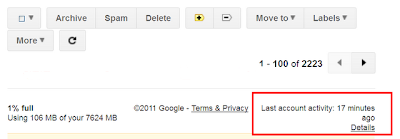

No comments:
Post a Comment