You probably sometimes want to know what time it is in other parts of the world. You can do this easily, Windows 7 task bar allows you to add multiple time zones. Here is step by step tutorial with images that explains how to add multiple time zones in Windows 7. Just follow steps below .
1) Click the Date and Time on the far right corner, when Date and Time window appear click on Change date and time settings.
2) Select Additional Clocks tab and check Show this Clock , choose time zone and click Apply
3)Select Internet Time tab and click on Change settings..
4)Check in the box labeled Synchronize with an Internet time server and click Update now and click Ok
That is it, you can view multiple clocks in Windows 7 by simply left-clicking the time/date displayed in the lower right corner of your taskbar.
I hope you all have enjoyed the article and able to understand the new concept.
If you have any doubts or queries ask in form of comments.
By: Anoj_Anjo
Follow me on twitter/myspace/wayn/facebook: anoj_anjo



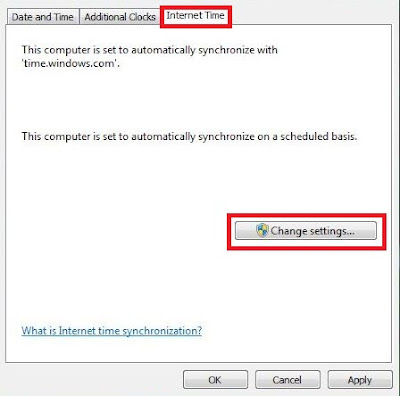


No comments:
Post a Comment