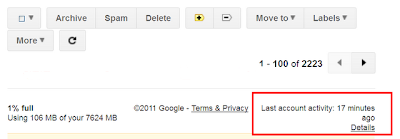All of us know that windows operating system is the most used operating system in the world. Its not because of its Easy and Simple Graphical user Interface but because of its intense features that it incorporates to make the user day to day life simpler. Today's trick is also related to that fact only, today we will learn how we can create our own RUN command's that can directly execute your program and other applications. It is a simple and easy method of accessing programs quickly. If you happen to want to make a shortcut to an application your own way, guess what, you can make easy 7 steps. Just follow the instructions and you are through...
How to Create your own RUN command in Windows?
Step 1: Go to “Start,” “Run,”and type regedit.
Step 2: Navigate to the following:
HKEY_LOCAL_MACHINE\SOFTWARE\Microsoft\Windows\CurrentVersion\Apps Path
Step 3: Create a new folder/key under Apps Path. (Right-Click Apps Path and click “New,” “Key.”)
Step 4: Title the new folder/key the name of the application, e.g. firefox.exe.
Step 5: Right-Click the default string value (the thing automatically created in your new folder) and click Modify.
Step 6: Change the value to the path of the executable you are attempting to run. E.g. C:\Program Files\Mozilla Firefox\firefox.exe.
Step 7: Create a new “String Value” by right-clicking under the default value (the thing we just edited) and select “New,” “String Value.” Name it Path and enter the value as the same path you previously entered.
Step 8: Done! Now, all you need to do is go to “Start,” “Run,” and type the name of your command.
That's all my friends.If you have any queries ask me in form of comments.
By: Anoj_Anjo
Follow me on twitter/myspace/wayn/facebook: anoj_anjo
Friday, December 23, 2011
Friday, December 16, 2011
Best Free Websites for Listening to Songs Online for Free
1. Grooveshark.
Of all the services, Grooveshark is probably the easiest to get started using. No sign up, nothing to download, just search for a song or artist and get started listening. The range of music available through the service is impressive, and it has just signed new licensing deals allowing even more music to be featured. Grooveshark is free, with an optional subscription.
2. Pandora
One of the older, more established providers, Pandora has been steadily gaining popularity throughout its existence. As one of the first services to use the radio paradigm, Pandora drew in users with its ease of use and kept them with its large variety of music. Pandora is only available in the U.S., offering a free ad supported service or optional ad-free subscription.
3. Spotify
Possibly the fastest growing streaming music service, Spotify is rapidly gaining momentum. Focusing almost entirely on the social aspect of the music industry, Spotify requires a Facebook account to sign up, and shares your music activity on the popular social networking site. Its recently added radio feature now allows Spotify to compete more directly with Pandora. The one caveat is while Spotify’s basic features are available for free, many features are only available with a premium subscription.
4. Last.fm
Along with Pandora, Last.fm has managed to entrench its position as a mainstay of music streaming services. Last.fm’s Audioscrobbler lets other media players to send your listening habits to the service, allowing Last.fm to offer personalized music recommendations based on your preferences. The service is free, with a subscription unlocking various features depending on the user’s home country.
5. We7
One of the newer services available is the UK based We7. It offers 6.8 million tracks in the UK and Ireland, with limited content available outside of those two countries. In June 2011, We7 secured additional funding, hoping to expand its range within Europe. We7 is completely free, but registration is required for many features.
By: Anoj_Anjo
Follow me on twitter/myspace/wayn/facebook: anoj_anjo
Of all the services, Grooveshark is probably the easiest to get started using. No sign up, nothing to download, just search for a song or artist and get started listening. The range of music available through the service is impressive, and it has just signed new licensing deals allowing even more music to be featured. Grooveshark is free, with an optional subscription.
2. Pandora
One of the older, more established providers, Pandora has been steadily gaining popularity throughout its existence. As one of the first services to use the radio paradigm, Pandora drew in users with its ease of use and kept them with its large variety of music. Pandora is only available in the U.S., offering a free ad supported service or optional ad-free subscription.
3. Spotify
Possibly the fastest growing streaming music service, Spotify is rapidly gaining momentum. Focusing almost entirely on the social aspect of the music industry, Spotify requires a Facebook account to sign up, and shares your music activity on the popular social networking site. Its recently added radio feature now allows Spotify to compete more directly with Pandora. The one caveat is while Spotify’s basic features are available for free, many features are only available with a premium subscription.
4. Last.fm
Along with Pandora, Last.fm has managed to entrench its position as a mainstay of music streaming services. Last.fm’s Audioscrobbler lets other media players to send your listening habits to the service, allowing Last.fm to offer personalized music recommendations based on your preferences. The service is free, with a subscription unlocking various features depending on the user’s home country.
5. We7
One of the newer services available is the UK based We7. It offers 6.8 million tracks in the UK and Ireland, with limited content available outside of those two countries. In June 2011, We7 secured additional funding, hoping to expand its range within Europe. We7 is completely free, but registration is required for many features.
By: Anoj_Anjo
Follow me on twitter/myspace/wayn/facebook: anoj_anjo
Labels:
Online Tools
Thursday, December 8, 2011
How to Hide your IP address online - Super Hide IP
Hey friends, today i am going to share a hack tool that will help you to hide you identity online so that you can surf online anonymously without getting monitored. Do you actually know what your IP address means? Are you aware that your IP address is exposed every time you visit a website? How you will feel when you come to know that some neighbour is monitoring your home every time? Many websites and hackers use IP address to monitor your home address and other personal information. Your IP address is your online identity and could be used by hackers to break into your computer, steal personal information, or commit other crimes against you. Now as hacker you will never wish that somebody monitor you. So i got a tool called Super Hide IP that will not only hide your identity online but also help you to block the monitoring by computer tracing cookies.
Super Hide IP allows users to surf online anonymously, keeping your Identity and IP address hidden from the third party, protect your personal information against hackers and security administrators and provide full encryption of your online activity, all with a simple click of a button.
Benefits and Key Features of Super Hide IP
Anonymous Web Surfing Click Hide IP button and you will be assigned fake IP addresses, preventing others from getting your true IP when surfing the Internet.
Protect Your Identity Surf anonymously to prevent hackers or identity thieves from monitoring your web activity or intercepting your personal information such as your financial information. * Choose IP Country You can select to use fake IP from different countries via "Choose IP Country" option and can Check IP directly.
Send Anonymous E-mails Hide your IP in E-mail headers. Be protected while sending e-mails via Yahoo!, Hotmail, GMail.
Un-ban Yourself from Forums and Restricted Websites Use Super Hide IP to change your IP which allows you to access any forums or websites that has ever banned you.
Downloadlink: http://www.filesonic.com/file/4092479824/SuperHideIP_3.1.7.2.rar
So friends, surf online safely and anonymously without being watched by any third person. As your privacy is yours and no body has any right to violate that.
By: Anoj_Anjo
Follow me on twitter/myspace/wayn/facebook: anoj_anjo
Super Hide IP allows users to surf online anonymously, keeping your Identity and IP address hidden from the third party, protect your personal information against hackers and security administrators and provide full encryption of your online activity, all with a simple click of a button.
Benefits and Key Features of Super Hide IP
Anonymous Web Surfing Click Hide IP button and you will be assigned fake IP addresses, preventing others from getting your true IP when surfing the Internet.
Protect Your Identity Surf anonymously to prevent hackers or identity thieves from monitoring your web activity or intercepting your personal information such as your financial information. * Choose IP Country You can select to use fake IP from different countries via "Choose IP Country" option and can Check IP directly.
Send Anonymous E-mails Hide your IP in E-mail headers. Be protected while sending e-mails via Yahoo!, Hotmail, GMail.
Un-ban Yourself from Forums and Restricted Websites Use Super Hide IP to change your IP which allows you to access any forums or websites that has ever banned you.
Downloadlink: http://www.filesonic.com/file/4092479824/SuperHideIP_3.1.7.2.rar
So friends, surf online safely and anonymously without being watched by any third person. As your privacy is yours and no body has any right to violate that.
By: Anoj_Anjo
Follow me on twitter/myspace/wayn/facebook: anoj_anjo
Labels:
Hacking
Tuesday, December 6, 2011
Best keylogger software to hack email accounts or passwords
Hello friends, today i am sharing with you the best keylogger software to hack email accounts or passwords and much more. I only limitation of this keylogger is that you need to install it to victim server that means you require physical access to the victims PC at least once.
The keylogger that i have rated the best one from all available keylogger is Award Keylogger and why so, its not because of it's recording keys feature but because of its extensive features and ease of configuration and installation.
It not only monitors the key strokes and send them to email or FTP server but more than that it also captures the screen shot and biggest thing is that its 100% undetectable. None of the antivirus can detect it. What you need to hack email accounts and other website passwords of any victim is that is you need to install it to his system.
Introduction about Award Keylogger:
Award Keylogger allows you to monitor all users' activity on any computers in real time and record each computer's usage history. Award Keylogger makes it easy to view, in real time, the screenshots of the any computers, all typed keystrokes, visited Web sites, used programs. You can view a list of running processes and terminate undesirable ones.
Main Features:
• New! Run keylogger as a Windows service
• Easy-to-use, even for beginners
• Absolutely invisible/stealth mode
• Logs accounts and passwords typed in the every application
• Logs message typed in all instant messengers
• Visual surveillance, support screenshots view
• Slide show for screenshots
• Captures the contents behind the asterisks
• Captures mouse clicks
• Logs websites visited
• Captures AOL/AIM/Yahoo/ICQ chats
• Keyword Detection and Notification
• Records contents of password protected web pages, including Web Mail messages
• Logs Windows Clipboard
• Sends log by e-mail
• Uploads ALL logs into the separate folders by FTP
• Invisible for the firewall program
• Invisible in the Windows startup list
• Monitors all users of the PC
• User friendly HTML file format for emailed logs
• Invisible in Windows NT/2000/XP Task Manager and Windows 9.x/Me Task List
• Records Windows 9.x/Me/2000/XP/VISTA logon passwords
• Intercepts DOS-box and Java-chat keystrokes
• Supports international keyboards
• External log viewer
• Supports printing of the log
• Optimized for Windows XP
• Exports log to HTML
Download Link: http://www.mediafire.com/?wh7zn85awlwfvcc
How to Install Full version?
1. The Zipped file contains two files.
2. Run the Installation file and then copy the patch into program files folder of award keylogger and then run it.
3. In patch files option select all files and then browse the award keylogger exe file and click on patch.
4. This will make the trial version to full and enjoy the full features of award keylogger.
By: Anoj_Anjo
Follow me on twitter/myspace/wayn/facebook: anoj_anjo
The keylogger that i have rated the best one from all available keylogger is Award Keylogger and why so, its not because of it's recording keys feature but because of its extensive features and ease of configuration and installation.
It not only monitors the key strokes and send them to email or FTP server but more than that it also captures the screen shot and biggest thing is that its 100% undetectable. None of the antivirus can detect it. What you need to hack email accounts and other website passwords of any victim is that is you need to install it to his system.
Introduction about Award Keylogger:
Award Keylogger allows you to monitor all users' activity on any computers in real time and record each computer's usage history. Award Keylogger makes it easy to view, in real time, the screenshots of the any computers, all typed keystrokes, visited Web sites, used programs. You can view a list of running processes and terminate undesirable ones.
Main Features:
• New! Run keylogger as a Windows service
• Easy-to-use, even for beginners
• Absolutely invisible/stealth mode
• Logs accounts and passwords typed in the every application
• Logs message typed in all instant messengers
• Visual surveillance, support screenshots view
• Slide show for screenshots
• Captures the contents behind the asterisks
• Captures mouse clicks
• Logs websites visited
• Captures AOL/AIM/Yahoo/ICQ chats
• Keyword Detection and Notification
• Records contents of password protected web pages, including Web Mail messages
• Logs Windows Clipboard
• Sends log by e-mail
• Uploads ALL logs into the separate folders by FTP
• Invisible for the firewall program
• Invisible in the Windows startup list
• Monitors all users of the PC
• User friendly HTML file format for emailed logs
• Invisible in Windows NT/2000/XP Task Manager and Windows 9.x/Me Task List
• Records Windows 9.x/Me/2000/XP/VISTA logon passwords
• Intercepts DOS-box and Java-chat keystrokes
• Supports international keyboards
• External log viewer
• Supports printing of the log
• Optimized for Windows XP
• Exports log to HTML
Download Link: http://www.mediafire.com/?wh7zn85awlwfvcc
How to Install Full version?
1. The Zipped file contains two files.
2. Run the Installation file and then copy the patch into program files folder of award keylogger and then run it.
3. In patch files option select all files and then browse the award keylogger exe file and click on patch.
4. This will make the trial version to full and enjoy the full features of award keylogger.
By: Anoj_Anjo
Follow me on twitter/myspace/wayn/facebook: anoj_anjo
Labels:
Hacking
How to check unknown activity in Gmail account
Hacking is nowadays become a fashion and hackers has grown up and become a bit smarter. Nowadays hackers hack the email account password and doesn't change the password but keep accessing the hacked account for their benefit or simply fun. Today i will share with you how to find out or check unknown activity into your Gmail account. By using this technique you will come to from where you Google account has been accessed in last 10 Login's. I hope this is fair enough to find out all anonymous activities into your Gmail account. And if you find that your Gmail account is compromised means someone else other than you is using it change the password as quick as possible.
As we all know Gmail is well known free emailing service provided by Google and millions of users are using it for sending and receiving emails. But if nobody want's that his account should be compromised or get hacked. So its always better to take precautions rather than falling prey to it.
How to check unknown activity in Gmail account:
1. Login into you Gmail account.
2. Now reach upto the page end, there you will see a option like Last account activity and just below that Details hyperlink as shown in below snapshot:
3. Now click on details and a new window will be pop up showing access type, Location and IP address and timestamps (date and time). The sample snapshot shows how it look like.
Now the above snapshot shows you how you have accessed your Gmail account and from which country and bracket its status code and then IP address. And last column shows Date and time at which login to account has been made.
4. If you feel or find any unusual activity change you password immediately.
5. That's all my friends.
By: Anoj_Anjo
Follow me on twitter/myspace/wayn/facebook: anoj_anjo
As we all know Gmail is well known free emailing service provided by Google and millions of users are using it for sending and receiving emails. But if nobody want's that his account should be compromised or get hacked. So its always better to take precautions rather than falling prey to it.
How to check unknown activity in Gmail account:
1. Login into you Gmail account.
2. Now reach upto the page end, there you will see a option like Last account activity and just below that Details hyperlink as shown in below snapshot:
3. Now click on details and a new window will be pop up showing access type, Location and IP address and timestamps (date and time). The sample snapshot shows how it look like.
Now the above snapshot shows you how you have accessed your Gmail account and from which country and bracket its status code and then IP address. And last column shows Date and time at which login to account has been made.
4. If you feel or find any unusual activity change you password immediately.
5. That's all my friends.
By: Anoj_Anjo
Follow me on twitter/myspace/wayn/facebook: anoj_anjo
Labels:
Hacking
Subscribe to:
Comments (Atom)